- Valentine's Day
- Photo PrintsNew!
- Photo Magnets
- Photo Books
- Wall ArtNew!
- Calendars
- Accessories
- Occasions
- Magazine

Have you been planning to print your photos for a long time? Print them in a photo book with your own stylish cover! Thanks to a simple online editor, creation of the photo book will only take you a few minutes. We will advise you how to do it.
Imagine a family photo book full of joyful photos, an elegant wedding album or a small book with the best moments from trips. At the online photo lab Squared.one you can save your memories in a high quality photo book that you design yourself. No time wasted on complicated programs or applications. Create everything online in a few minutes, even from your mobile phone. All you have to do is choose from two basic types of photo book: a photo book with firm or light sheets, and then adjust it to your preferences and needs. So let's do this!

The most difficult thing about creating a photo book is to choose the right photos. Figure out what story you want to tell and gather all the pictures:



We divide our photo books into two series:
It varies according to the thickness of the pages and the type of binding. However, they are always printed using the same digital printing technique with the maximum photographic quality. How to choose the right variant? And what new gadgets can you find in photo books?








According to the chosen topic, prepare a photo folder from which you will create a photo book. Choose photos that are diverse enough to best illustrate the theme you have chosen. Think about the selection so that photos of people, environments and details work together. You can use photos from Instagram, Facebook, PC or your mobile phone.
⚠️ Don't want to lose your project? Create an account or log in to keep your book saved.


Each photo book has two cover options: printed paper hardcover or natural carboard cover with textile binding. Paper hardcover is best if you want to combine photos and colors. Natural cardboard is better for black&white photos.
⚠️ Choosing an arbitrary color of the cover is possible only for paper hardcover. Natural carboard cover comes in 6 textile binding colors.


Whether you choose a photo book with light or firm sheets, you always have two types of covers to choose from. 🌟 We have recently added a classic hardcover book with a print protected by a matte laminate. It is suitable for those who want to combine a colored background with photos on the cover. Unlike a natural cardboard cover, you can place several photos on a book cover, add a caption to the spine of the book, and choose any color.

The cover made of natural cardboard has a unique structure and black-and-white photographs stand out in contrast with the color bookbinding canvas. Therefore, choose a combination so that the color of the back and the photos support each other. You can choose from turquoise, pink, yellow, dark purple, white or gray bookbinding cloth. In a simple online editor, you choose the color of the spine and choose the location of the photo and the label on the cover.

🔆 Tip: It is better to choose a few great pictures than tons of poor quality ones.



While editing a book, you can easily imagine these things, you can also click on the preview and browse through the book. And if you have chosen a spine color that does not suit you, you can change it any time.
We have carefully prepared a number of schemes that match together and you can combine them in a photo book the way you want. It's up to you whether you prefer pure photo compositions or want to add text to your photos. In the editor, you can choose from pre-prepared page layouts, which will suddenly make you a professional graphic designer.
Take the book, for example, as a family chronicle or a travel diary and record all the memories and interesting facts from the time. You don't have to worry about the photos being arranged by exact date in the book. More important is how they work with each other on the site, what impression they make and whether they fit together in color.
💡 Try to alternate large photos on the entire surface of the book and smaller ones. This will make it fun to move on through the book and reveal its story.





It can tell you how to create such a book on our website. You don't need to download anything in advance, just open www.squared.one/photobooks and get started!
It has happened to everyone that they lost a document or not finished an e-mail on their computer. Not so with our photo book. Just log in or register a new account. The system saves your book on an ongoing basis. You can return to the unfinished photo book at any time.
After ordering and paying, the book goes into production, so it is no longer possible to edit it. Therefore, in the preview of the book, check whether there is a typo left, whether you did not "cut off" your head, or whether a page was left blank. Then you can just look forward to the package that will arrive to you soon.

Due to new U.S. customs rules, we’ve had to introduce a $100 minimum order for American customers. Small pa...
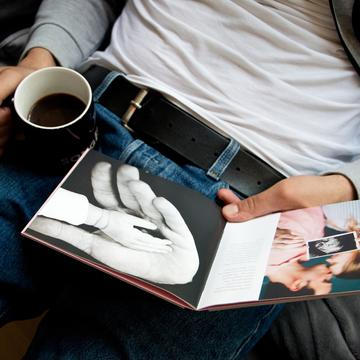
Look back on 2025. How many moments are still stored on your phone, in the cloud, or on a hard drive — and ...

If you think mini photos are only good for your wallet or small photo album, you are wrong. We're going to ...

Colorful leaves, shiny chestnuts, pumpkins on every corner… Autumn is truly magical. It’s also the perfect ...

Iceland is a country that gets under your skin. A landscape full of contrasts, where glaciers meet fire and...

During the summer, we take a lot of photos and it happens that the best moments remain buried deep in the g...