- Valentine's Day
- Photo PrintsNew!
- Photo Magnets
- Photo Books
- Wall ArtNew!
- Calendars
- Accessories
- Occasions
- Magazine

Weddings are all about the newlyweds, but it wouldn’t be the same without family, friends, and loved ones. That's why we send out Save the Dates and wedding invitations. To make sure everyone can take time off to celebrate your day with you. Each couple and wedding is unique, so we don’t provide ready-made templates. We’ve put together our tips for making Save the Dates using your own photos.
The date is set and the wedding venue has been chosen, so now’s the time to let your loved ones know all about it. Before you start sending Save the Dates and invitations, compile a guest list. 📝 Of course, a wedding with few guests means less invitations and lower cost overall. Start with your Save the Date design. Whether you opt for a classic postcard or something a bit more inventive, including your own photo 📸 will certainly add personality to any Save the Date.



Before we delve in, let's clarify the differences between Save the Dates and wedding invitations. Each serves a unique purpose. ✅ The purpose of the Save the Date is to announce your wedding date to loved ones. Save the Dates are typically sent much earlier than actual invitations, and you can send them to everyone on your guestlist, especially out-of-town guests. 💍
The wedding invitation is sent six to eight weeks before the wedding. It includes details about the wedding ceremony and reception. You may choose to include additional information such as dress code, accommodation, transportation, wedding registry for gifts, etc.
Let your creativity run wild. Just to get your creative juices flowing, here are several Save the Dates with photos that you can make yourself. 🎨 To be sure everyone finds what works best for them, we’ve chosen Save the Dates that require a bit of skill and time, as well as those that will take just a few minutes yet still look beautiful. 😍
A picture is worth a thousand words. Create a simple Save the Date using your favorite photo and let your loved ones know about your wedding in a unique way. It takes just a few minutes to print. Choose the photo’s size (we offer 4x3¼ in and 5x4in), the color of the frame, and the text you want. We print them for you on premium photo paper and you can start sending them out in just a few days.
If you're good at calligraphy, have your photos printed without text and add handwritten information to make the Save the Date more personal.
Do you have an exact idea of what you want your Save the Date to look like? Make it yourself at home. Order a traditional print in the size you need, adhere it to cardstock using decorative washi tape, write down the wedding day details, and decorate the entire Save the Date to your liking.
Of course, there are many other ways you can use photo prints for your Save the Dates. See below for what we’ve selected from Pinterest to get you inspired.





Since the photo is the focal point, it is important to choose the right one. Professional photos usually look best, but any of your favorite snapshots will do. 📸💕 Try to choose a photo that matches your wedding color scheme (if you have one). Are you planning a blue wedding? 💙 Make your Save the Date blue - blue in the photo with a blue photo frame. Including children 👧 or pets 🐶 in your Save the Dates is also very popular.

Unlike invitations, Save the Dates only need to include the most important information about your wedding. 📝 Its main goal is to inform your loved ones about when the wedding will take place, so that they can mark it on their calendars. 🗓 We recommend including:
We recommend sending Save the Dates about eight months to one year before the wedding. In other words, as soon as possible. This allows as many guests as possible the time needed to plan to celebrate your wedding with you. You can send the actual invitations much later - about 2 months before the wedding. Our wedding checklist will help you with further wedding planning and shows what needs to be done and when.

Wedding announcements after the wedding are usually sent out in the case of small weddings, destination weddings, or if you eloped. With this announcement, you simply let your loved ones know that you tied the knot. 💍 The design itself does not have to be complicated - just select a photo (the advantage of these announcements is that you can use a wedding photo) 📸 and one sentence that spread the news of your nuptials.
In addition to Save the Dates, you can also print your wedding photos at Squared.one. Get yourself a wedding photo book, photo prints, or photo magnets to display on your fridge.
We love sharing wedding inspiration with you. Check out our articles Best Wedding Games, How to plan wedding, or Wedding gift Ideas.

Did he finally get down on one knee and pop the question? That wonderful feeling of engaged bliss can soon ...

Planning a wedding but not sure how to keep your guests entertained all day apart from the traditions like ...

Wedding season is here! However, along with each invitation, there also comes the stress of what to get the...

Due to new U.S. customs rules, we’ve had to introduce a $100 minimum order for American customers. Small pa...
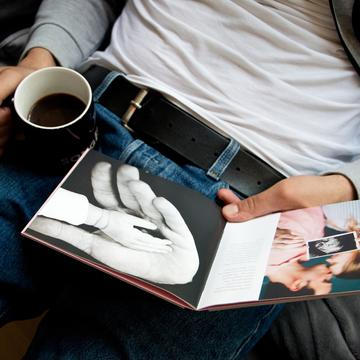
Look back on 2025. How many moments are still stored on your phone, in the cloud, or on a hard drive — and ...

If you think mini photos are only good for your wallet or small photo album, you are wrong. We're going to ...

Colorful leaves, shiny chestnuts, pumpkins on every corner… Autumn is truly magical. It’s also the perfect ...

Iceland is a country that gets under your skin. A landscape full of contrasts, where glaciers meet fire and...

During the summer, we take a lot of photos and it happens that the best moments remain buried deep in the g...